
GDPR: General Data Protection Regulation
The basics of the new regulation law for user privacy and information security inside the EU.


"Fast, unopinionated, minimalist web framework for Node.js". This is a piece taken from the description of the official Express website.
Reading the “unopinionated” word as part of their description really tells the feeling of working on projects built on top of Express. If a framework is opinionated, it locks or guides you into their way of doing things. Express is not one of those.
Express provides a thin layer of fundamental web application features, without interfering with the native Node.js features. That way you are able to continue using Node as always, with the additional benefits of Express.
The Express framework comes with a generator tool, express-generator, that can be used to quickly generate a skeleton of an application.
The app structure created by the generator is just one of many ways to structure Express apps. Feel free to use this structure or modify it to best suit your needs.
The Express middlewares are everywhere. Express middlewares are functions that get called by the Express routing layer and allow to execute code between the initial request and the code from the destination route. That is why they are called middlewares.
In short, middlewares are functions that have access to Express’ request and response objects and apply modifications to them. Examples of middlewares might be: Loggers, user authentications and authorizations, cookie validators or redirections.
Middlewares can be used on different sections of an Express application. Custom application-level and Router-level middlewares are the most common use cases, but we can also find error-handler or Express build-in middlewares.
The Express web framework easily integrates with the most common database management systems. The process is simple as it is based on just loading the appropriate Node.js driver that will handle the interaction with Node.js.
MySQL, MongoDB, Oracle, PostgreSQL, Redis, SQL Server and SQLite are some examples of supported integrations.
Using gzip compression is always a best practice on a Node.js application. The Express frameworks recommends to use the NPM package compression as middleware to handle the compression process.
Do not use synchronous functions unless those methods are required for the initial setup. Asynchronous methods need to be used to ensure maximum performance of the app. Node.js 4.0+ exposes the command-line flag --trace-sync-io -- to print a warning whenever your application uses a synchronous API.
Activity logging is another important topic on any production application. NPM libraries like Winston or Bunyan are suggested by the Express framework as recommended approach to logging. They ensure asynchronous performance and facilitate the writing of logs to single commands like: winston.log('info', 'Hello distributed log files!');
Node application might crash. That is why it is very important to handle exceptions properly and prevent a production application to go offline. The use of a process manager such as PM2 is going to simply administration tasks and ensure an Express application runs 24/7. To prevent application crashes is important to implement try-catch or promise rejection techniques in the code.
The use of Linting tools is also highly recommended. A Lint process is going to analyse your source code and highlight potential errors on the writing. JSHint or JSLint are some tooling examples.
Another recommended approach is to use environment variables. This are configurations tied to the environment where an application is running to. Ports where an application listens to, paths and folders accessed on the code or database logins are examples of environment variables.
As all frameworks, keeping an eye on updates is important. For instance, Express2.x and Express 3.x are outdated version that shouldn’t be used in production. Checking the Security Updates is highly recommended as it keeps a log track of security vulnerabilities of each version.
When transferring sensitive data, it is highly recommended to use Transport Layer Security (TLS) to secure the connection. Encryption of the information is important to prevent packet sniffing attacks.
The Express team recommends reviewing the Headers that are returned by a running application. The use of Helmet can prevent some well-known web vulnerabilities by setting or removing some HTTP headers. For example, the X-Powered-By header can expose the engine behind your application leading attackers to a clue about your application.
A correct handling of cookies is also a best practice in terms of security. The Express framework exposes two middlewares which can be used: express-session and cookie-session. The following cookie options are recommended to increase security: secure, httpOnly, domain, path and expires.
Another important topic related to security is protection of brute-force attacks against authorization endpoints. An effective way to block them is to use metrics for consecutive failed attempts by same user and IP address. As an example, block any request from an IP address if it makes 100 failed attempts in a single day. The open source node-rate-limiter-flexible library is a great tool for preventing DDoS and brute force attacks.
Finally, the Express team highlights the importance of keeping all application dependencies secure. The use of NPM to manage dependencies is a very powerful, but it also can lead to a security breach. The use of tools like Snyk allow a fastest detection of dependencies vulnerabilities.

The basics of the new regulation law for user privacy and information security inside the EU.

Github announced its deprecation of user passwords for all Git operations. Git operations that use authentication will require the use of token-based (GitHub User Access Token). The motivation behind this decision from GitHub is to increase user’s security from malicious attackers.
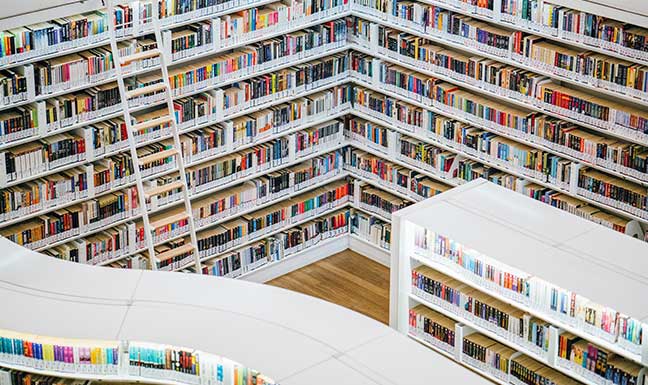
Data modeling is the practice of translating an information system into models in order to represent its internal structure. It often involves the use of diagrams and schemas to represent data flow across a software application.